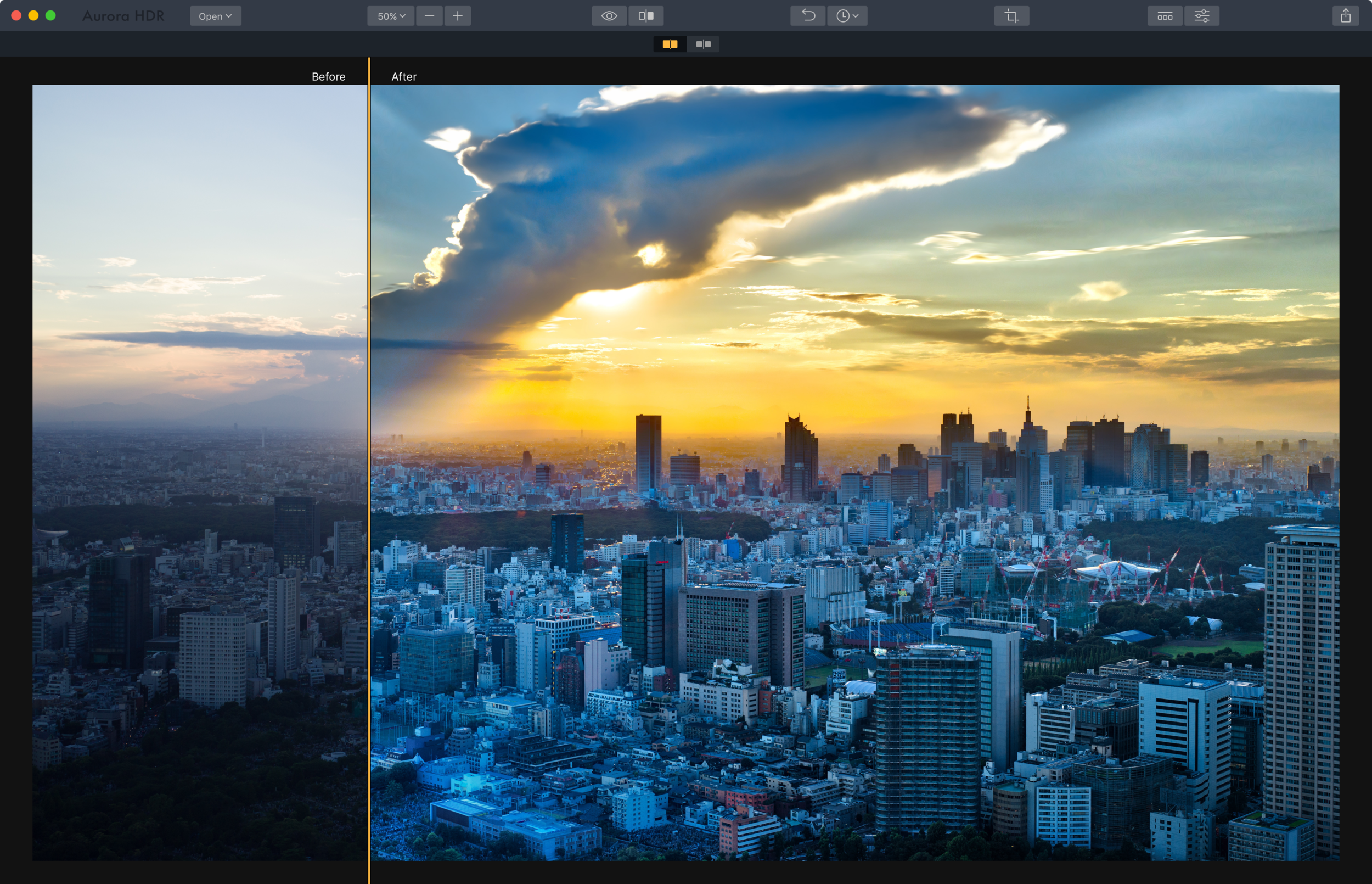Photography is a creative medium, but sometimes, the tools we use to create beautiful images are less than intuitive. Not only that, but many online editing resources are expensive to access. The good news is that some tools are available that will help you create professional-looking photos without breaking the bank, and these are also easy to learn. Adobe Express is a great alternative to Photoshop because it's made specifically for those newer to the photography world. In this blog post hosted by the Menomonee Falls Camera Club, we'll look at a few of the benefits of Adobe Express and how it can help you level up your photos.
Adobe Express Won't Break The Bank
Adobe Express is an affordable alternative to Photoshop and is more user-friendly. It allows you to edit and enhance photos easily with just a few clicks of your mouse, and you can choose to access basic and premium photo editing features depending on the plan you like best. If you're just starting on your photography journey or don't have much time and money to invest in tools just yet, this is a perfect place to start.
Get Your Work Out There
One of the most exciting features of Adobe Express is that you can market your work on social media or through traditional print methods. With its array of tools, you can easily create marketing materials such as flyers, business cards, postcards, banners, and more. This increases your work visibility and makes it easier for potential clients or customers to find you online or offline. Additionally, you can export your files in various formats to be compatible with different platforms.
Get Collaborative
Another great feature of Adobe Express is allowing users to collaborate on projects in real-time from any device. Once you have completed a project with another user’s help, they can provide feedback on their end without having access to the original file. This makes it easier for teams of photographers or designers to work together on the same project at once without having to constantly communicate back and forth via email or text message threads, saving time and hassle in the process.
Learn Quickly
Adobe Express also offers tutorials that make learning the software easy regardless of skill level or experience. It is the perfect tool for amateur photographers who want to quickly learn photo editing basics before getting into more advanced techniques. When you download Adobe Express, free assets will be available that have been designed by professionals, allowing you access to quality designs without having to create them from scratch. This means you won't have to spend a lot of time focusing on areas that don't interest you as much.
Whether you’re an amateur photographer looking for ways to enhance your photos or you want to start building a portfolio of your work, Adobe Express has a lot to offer. With its intuitive design and array of tutorials, you won't have to spend a lot of time learning how to use the tools so that you can focus on creativity. It's also a very cost-effective resource for those newer to photo editing who don't want to spend much money on tools they don't need yet.
Looking to connect with other passionate photographers? Join the Menomonee Falls Camera Club, an inclusive community for photography enthusiasts of all skill levels, where you can share your passion, gain knowledge, and grow artistically in a nurturing environment.